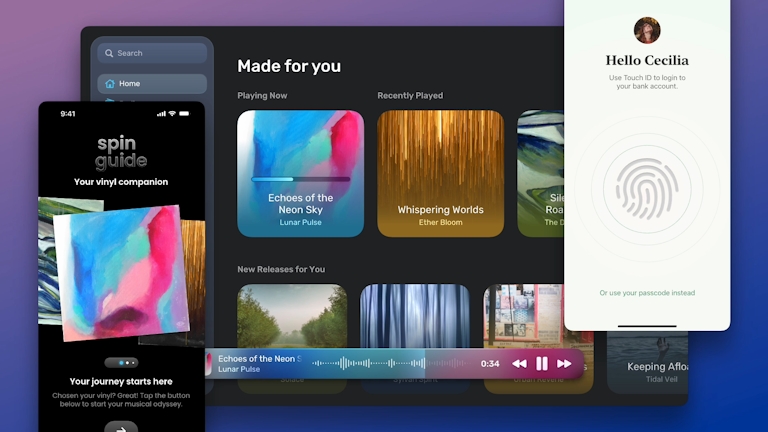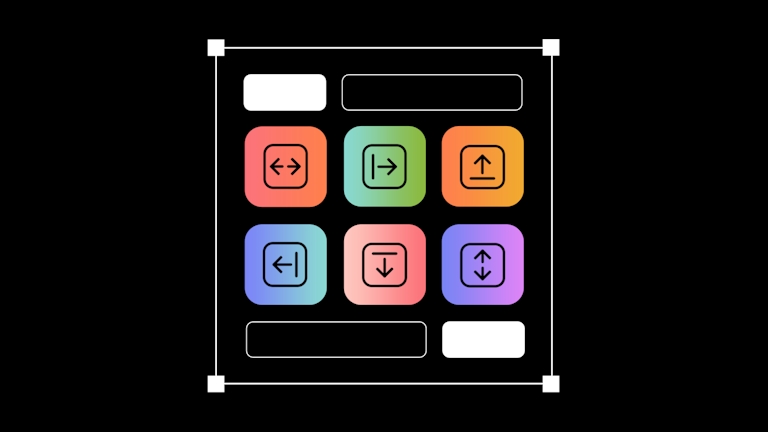It’s been just over two years since we released Sketch 3.0, and much has happened in that time. We’ve shipped a total of 30 updates and are incredibly proud of the work we have done. Not only that, our fantastic community of Sketch users has increased tenfold, sharing a wealth of resources, tutorials, and Plugins. For that, we thank you! 🙏
As we’ve recently shipped Sketch 3.8, many people have been wondering if Sketch 4.0 is around the corner. Today we hope to shed some light on that topic and share what we think is a better idea regarding updates…
Until now, it has been our custom to release a major version of Sketch (2.0, 3.0, etc) every couple of years as a paid upgrade, with minor updates (3.1, 3.2, etc) for free in between. While this is a very common model for software, we don’t think it is fair: customers who have purchased an app closer to the original release date get free updates for longer than someone who bought the same product halfway through its release cycle. We think a fairer approach is for everybody to get the same period of free updates, no matter when they purchased the app.
We would also prefer to ship big updates and improvements frequently, when they’re ready, rather than waiting for the next major version to come around in order to entice people to upgrade. As a consequence, we intend to remove the distinction between major and minor releases altogether.
What does this mean for “Sketch 4.0”?
There will be no grand launch of “Sketch 4.0” as such. Following on from the current Sketch 3.8, we will release version 39, and after that version 40, and so on.
In fact, we’ve already shipped a number of enhancements that had been originally planned for 4.0, including improvements to Mirror and Symbols. We intend to continue with this pattern, releasing incremental updates and new features when they are ready.
How will this affect my license?
If you own a Sketch 3 license, we can guarantee you will continue to receive free updates for at least the next six months — or until one year after you originally purchased Sketch — whichever comes last! After then, if you want to continue to upgrade to new releases, just renew your license and you’ll be set for the next year.
If you don’t want to renew your license after your current one expires, that’s completely fine; you will be able to continue using that version of Sketch for as long as you want.
So, to confirm the upcoming change: Sketch will be dropping its traditional version numbering scheme, and everybody will receive at least another six months of free updates, after which you can extend your license to receive another year’s worth.
We would love to hear your thoughts on today’s announcement over on Twitter. We want to continue to make Sketch better, together.
Update: Since this post was published, we’ve received several questions asking us to clarify some points on today’s announcement, which we hope to answer below.
How much is Sketch going to cost?
A license of Sketch will still cost $99 USD and will give you one year of free updates. The usual educational and volume discounts will still apply. This will be the price for first-time customers and people extending their existing license.
Is this a subscription?
No. Once your license has expired you can still use the app for as long as you want. We will not force you to pay again to use it. You don’t have to renew your license if you don’t want to.
Do I have to do something now?
No. Everybody’s license is valid for at least another six months so no action is required.
When will I have to update?
You will not have to upgrade if you don’t want to. Your license is valid for a year after the date of purchase so if you bought your license today (8th of June 2016) you’ll get all the regular updates that are released up to the 8th of June 2017. If your license expired and you choose to wait a few months until renewing it, you can. There will be no penalty or anything like that, so you can skip a year should you desire.
What if I purchased a Sketch 3 license more than a year ago?
We think it would be unfair for you to suddenly find that your license was expired, so we’re giving anyone in this position an additional six months for free, to the 8th of December 2016.
Will I have to extend my license to receive fixes?
Sketch’s releases have always been divided up into regular updates and bug-fix updates. For example, version 3.8 was a regular update and 3.8.1 was a bug-fix update. Under the new scheme you would be entitled to a bug-fix update even if your term is up, but you will not receive the next regular update after that.
Will files be backward compatible?
In the past we’ve often changed the file format to accommodate new features. Features such as Symbols were impossible to do in a backwards-compatible way. Since Sketch will continue to evolve, we will have to change the file format from time to time. While we will try to reduce this to a minimum, sometimes this is unavoidable.