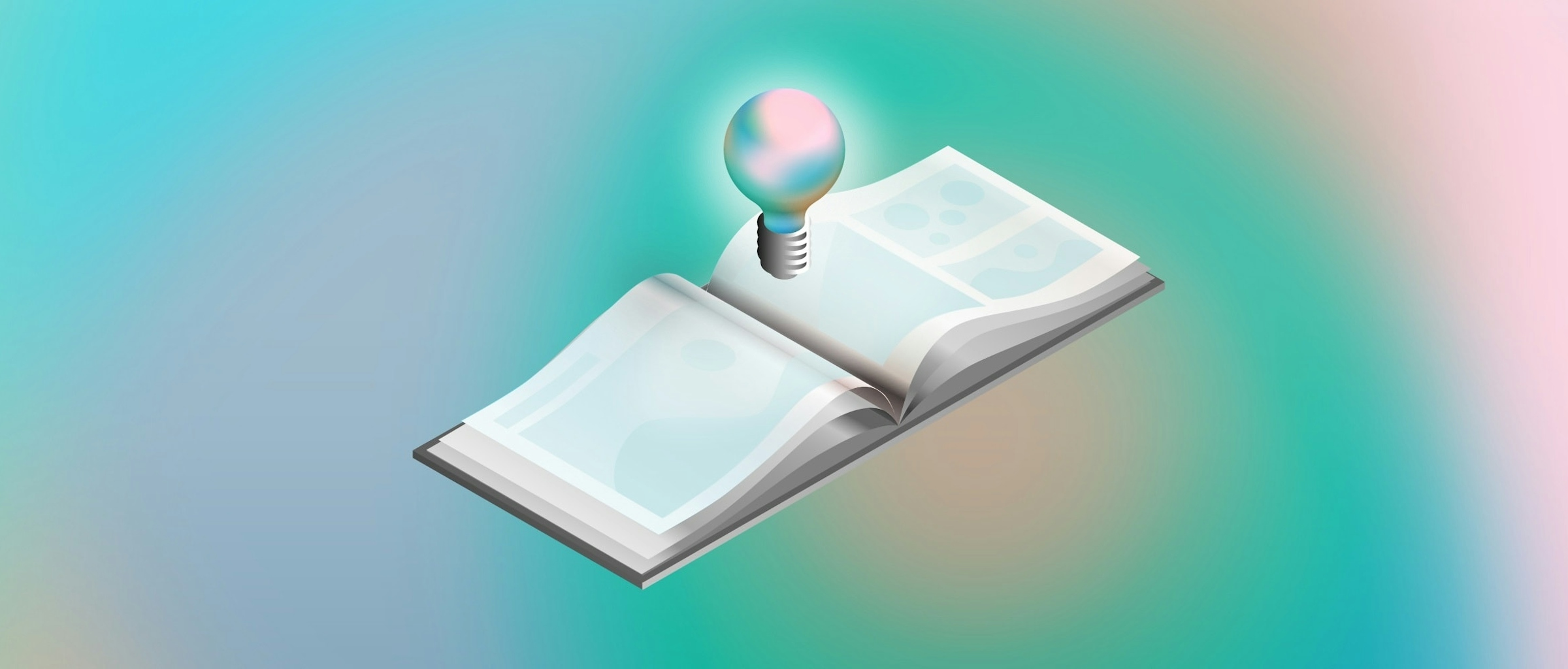Whether you’re a junior designer looking for your first job, or a freelancer on the hunt for new clients, your portfolio is king. A good portfolio can make the difference between months of radio silence, and actually getting invited to an interview or winning that client.
Here, we’ll talk about how to make your portfolio, where to put it, whether to create a PDF, if you should use sites like Dribbble or Behance — and a lot more.
I’ve been through hundreds of junior designers’ portfolios in the last couple of years — so I know the challenges people face when building them. It’s also given me a great understanding of what works and what doesn’t when it comes to your portfolio.
So let’s get to it!
1. Include at least three projects
If you’ve just finished a course and plan to include your single course project as your portfolio, I’ve got some bad news — you need more. You should aim to include at least three projects in your portfolio, but ideally around five to show some variety in your work.
You should aim to include at least three projects in your portfolio, but ideally around five to show some variety in your work.
But don’t go too far! Add too many examples of your work and it might be a little overwhelming for recruiters, who don’t have much time. More projects may also indicate to a recruiter that you’re too senior for the role they’re recruiting for.
2. Show some variety
Most people include mobile apps in their portfolio because they’re relatively simple to design. We all use them, so you can easily copy patterns. But the thing is, they’re a relatively small canvas — which means they aren’t the best place to show off your skills. So if you only include five mobile apps in your portfolio, chances are recruiters won’t actually look at all of them.
That doesn’t mean apps aren’t important — they still are. But it’s a good idea to include a mix of different projects. I’d suggest a couple of app designs, one or two websites, and then something a little bit unusual that will make you stand out.
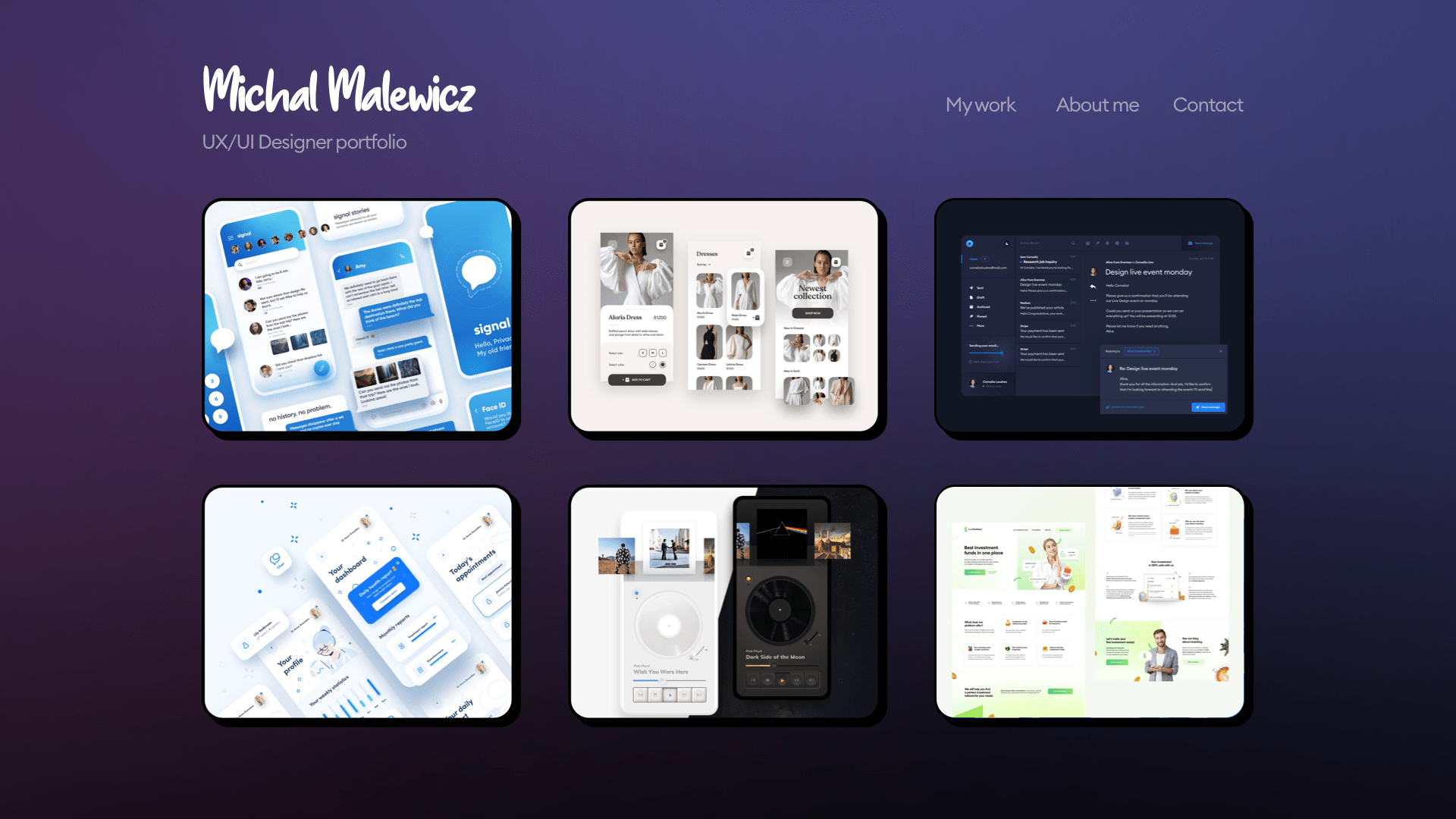
Put your work front and center, and make sure you include a mix of different projects to grab people’s attention.
Smartwatch apps are a good option, because they’re not very common and the small screen size makes them relatively easy to design. But you could also consider a browser extension, a small desktop app, or something else.
It’s a good idea to include a mix of different projects. I’d suggest a couple of app designs, one or two websites, and then something a little bit unusual that will make you stand out.
If you’re stuck for inspiration, you could even try redesigning something that already exists — such as an ATM screen or a digital parking meter — to improve not only the UI but the whole user experience.
Five iPhone apps are boring. But if I see a smart fridge app in somebody’s portfolio, you can be sure that I’ll click on that first.
3. Put your work front and center
I see a lot of designers making the mistake of adding a huge banner to the top of their portfolio that says their name and that they’re an aspiring designer. But if I’ve clicked a link from your resume or an email, I already know that!
Instead, start with your projects. If you’re a UI designer, you should showcase as much of your work as possible in a nice, visual way. It needs to look like eye candy — make it beautiful, show mockups, and do whatever you have to do to grab their attention.
Start with your projects. If you’re a UI designer, you should showcase as much of your work as possible in a nice, visual way. It needs to look like eye candy.
It’s also important to include a link to a written case study under each one of your thumbnails to show your thoughts behind each design. But the thumbnails are what sell your skills, so make sure any text description or case study is secondary to those.
4. Create a dedicated website
There are plenty of options for where to host your portfolio — including places like Dribbble and Behance. But the easiest solution for recruiters and clients is a dedicated website that uses your first name and last name, such as michalmalewicz.com.
Not only does it make it easier to email a link to your site, it’s also more memorable because it includes your name. But most importantly, you can track what people are doing on the website and use the data to improve the site to increase your views and the time people spend looking at your projects.
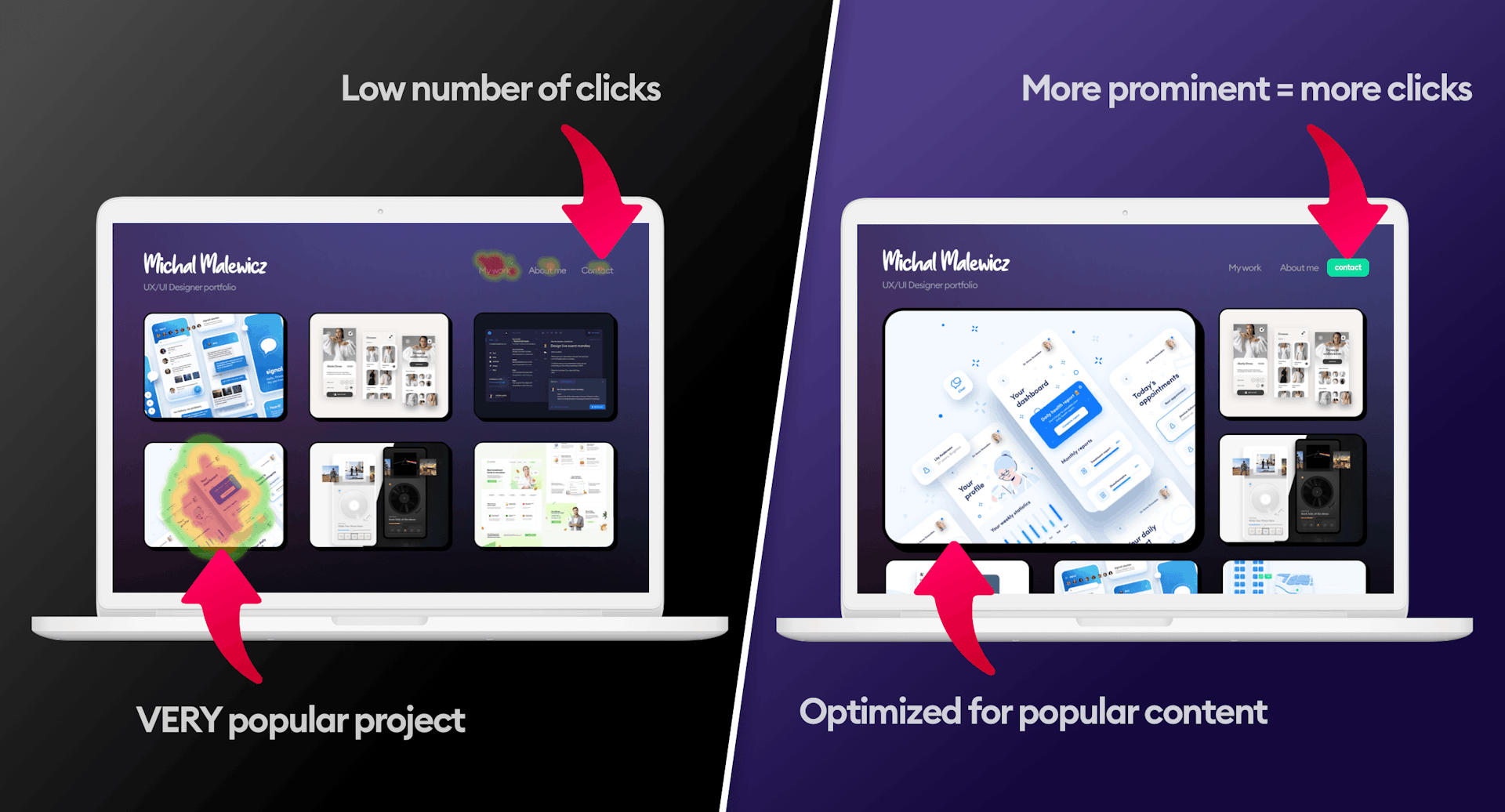
By analyzing the data you gather and looking at heat maps, you can work out exactly how to optimize your portfolio to maximize clicks — and the number of contacts you get.
With a website, you can track what people are doing and use the data to improve the site to increase the time people spend looking at your projects.
However, that doesn’t mean you should rule out Dribbble or Behance entirely. In fact, it’s a good idea to include your work on sites like that too, alongside your dedicated site, because it may bring a wider audience to your own site. Just make sure you have the same projects everywhere — consistency is key.
And if you don’t have time to make a dedicated site right now? No problem — put your work on Dribbble, Behance, and anywhere else you can think of. As long as people can see your amazing work, read your case studies and see your beautiful visuals, you’ll be fine.
5. Include a preview in your email
Of course, when you’re applying for jobs, you’re going to be sending a lot of emails to people that include your resume and portfolio. But here’s a tip to help you grab the attention of recruiters before they click anything else in your email — I call it a ‘teaser trailer’.
After you’ve written a little about yourself and why you’re applying, add a link to your portfolio. Then, below that (not above!) add a small visual of your portfolio. Make it 660px wide and up to — but not more than — 660px tall. Most email clients support this size, so it’ll show up right in the body of the email.
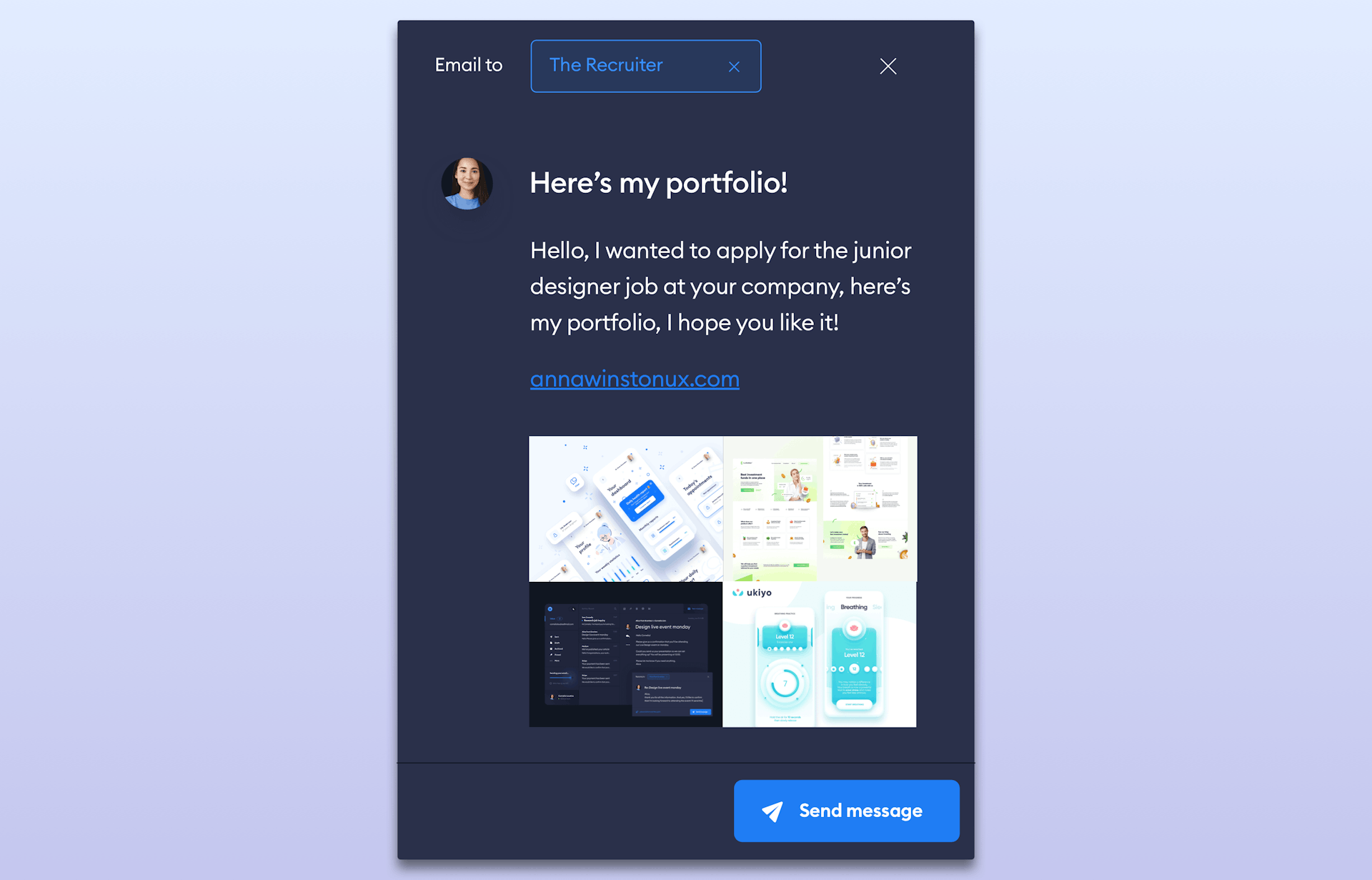
The best way to get more clicks on your email is to include a preview image of your work right in the body.
That image should showcase all of your incredible UI work in a grid, including as many as you can while making sure they’re all still visible and look their best. Then, simply add a note below saying that they can see all these projects and full case studies in your portfolio.
As they say, a picture says more than a thousand words — so this technique should get you more clicks through to your portfolio, even from people that otherwise might’ve been on the fence.
Now that you’ve read Michal’s tips for your portfolio, why not check out his course on creating amazing UI case studies? It could given you an even bigger chance to get your dream job…